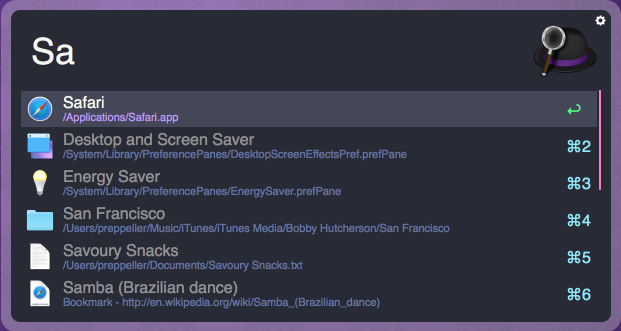剛好網路上看到有人介紹這個 iTerm 的主題,看了一下,其實是個主題包:
A dark theme for Atom, Alfred, Emacs, iTerm, Slack, Sublime Text, TextMate, Terminal.app, Vim, Xcode, Zsh.
看起來配色蠻雅緻的,一時手癢就乾脆來幫幾個 console 程式變變裝。在上面的主題包中我目前有在用的就:Alfred、iTerm 以及 Vim,至於 Zsh(z shell) 據說是個可以取代 bash 的好用 shell,功能包括強大的自動補全功能、各種插件以及主題的支援等。索性也一併裝來玩看看。
在主題官網上有相當詳細的安裝細項說明,基本上按表操作即可。由於 Zsh 要另外安裝,所以先裝上 Homebrew 這個套件管理程式:
ruby -e "$(curl -fsSL https://raw.githubusercontent.com/Homebrew/install/master/install)"
brew install wget
再來安裝 Zsh 以及 oh-my-zsh:
brew install zsh
sh -c "$(curl -fsSL https://raw.github.com/robbyrussell/oh-my-zsh/master/tools/install.sh)"
- 安裝 Zsh 的主題及套用:
git clone https://github.com/zenorocha/dracula-theme/
編輯 ~/.zshrc ,修改 ZSH_THEME="dracula"
- iTerm 的安裝及套用:
git clone https://github.com/zenorocha/dracula-theme/
在 iTerm2 > Preferences > Profiles > Colors Tab 匯入 Presets 再 Load Presets 套用。
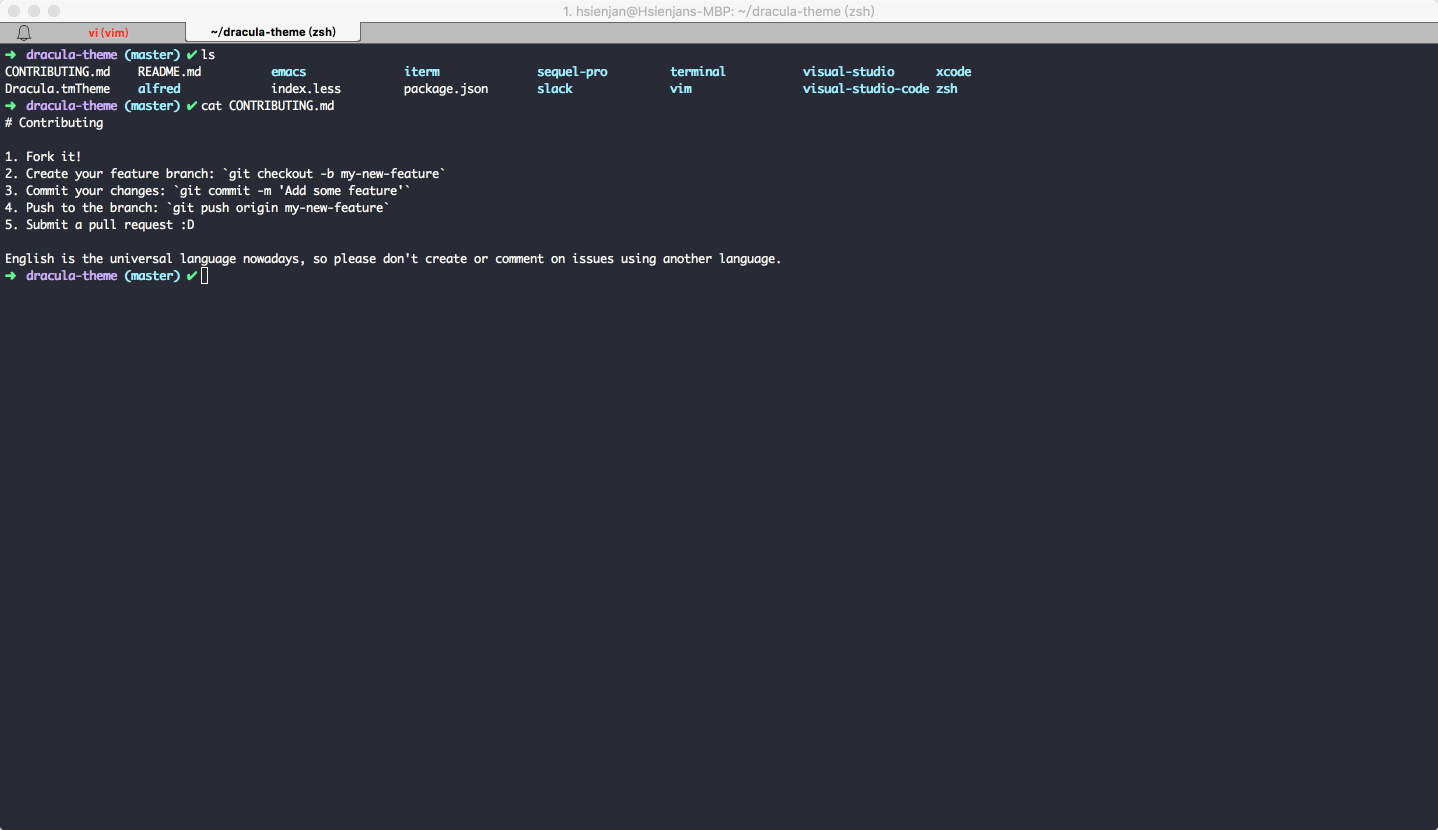
- VIM 的安裝及套用:
先安裝 Vundle 外掛管理程式:
git clone https://github.com/VundleVim/Vundle.vim.git ~/.vim/bundle/Vundle.vim
編輯 .vimrc 檔案,新增:
Plugin 'zenorocha/dracula-theme', {'rtp': 'vim/'}
編輯完大概類似這樣:
set nocompatible " not compatible with the old-fashion vi mode
filetype off " required!
set rtp+=~/.vim/bundle/Vundle.vim
call vundle#begin()
" let Vundle manage Vundle
" required!
Plugin 'VundleVim/Vundle.vim'
" My Bundles here:
"
" original repos on github
Plugin 'JSON.vim'
Plugin 'hail2u/vim-css3-syntax'
Plugin 'cakebaker/scss-syntax.vim'
Plugin 'othree/html5.vim'
Plugin 'ap/vim-css-color' "css 顏色
Plugin 'evgenyzinoviev/vim-vendetta' "colorscheme
Plugin 'itchyny/lightline.vim' "statusline
Plugin 'ervandew/supertab'
Plugin 'tpope/vim-fugitive' "status git branch
Plugin 'junegunn/vim-easy-align' " 自動對齊工具
Plugin 'zenorocha/dracula-theme', {'rtp': 'vim/'}
" All of your Plugins must be added before the following line
call vundle#end() " required
filetype plugin indent on " required
" Put your non-Plugin stuff after this line
syntax on
再 VIM 執行外掛安裝:
:PluginInstall
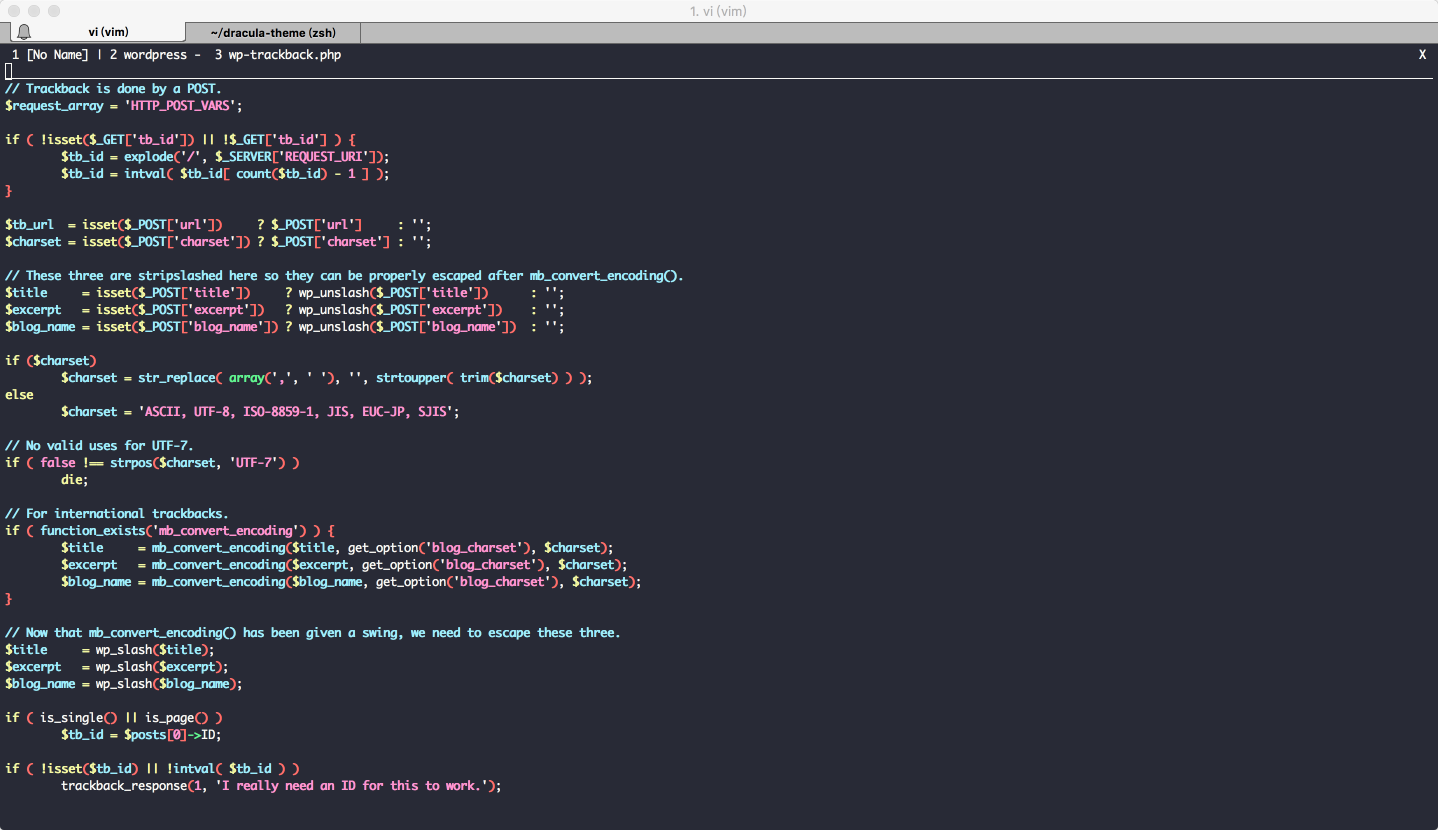
- Alfred 就更簡單了,直接到剛剛 git 下來的主題包裡,雙擊alfred/Dracula.alfredappearance 就匯入套用了。